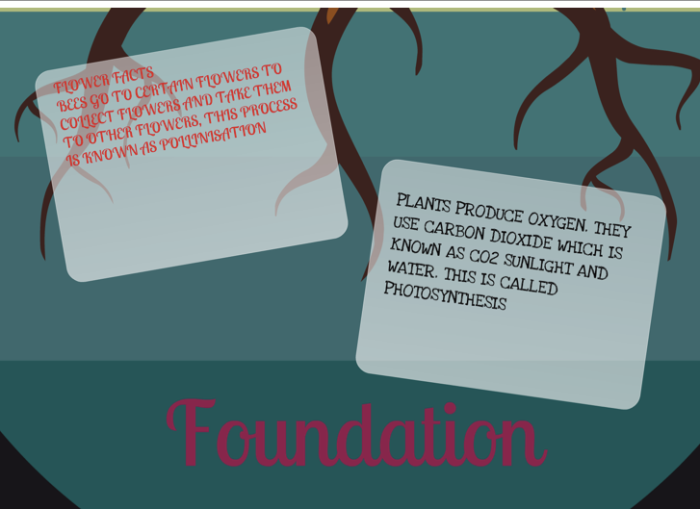The seniors created a Prezi presentation based on their understandings of gardening and gardens. The purpose was to allow them to showcase their current understandings (half way through the inquiry) using a different medium. Prezi is a very interactive presenting tool that they thoroughly enjoyed using. The best part of Prezi is the commenting ability. Teaching students to post appropriate comments that are professional and do not hurt others feelings, is an important part of being a positive digital citizen. This online tool allowed for that and gave students opportunities for practising their posting and commenting skills.
Month: May 2013
Shape Investigation
As a follow up to 2D shapes, students chose an image of choice and created these shape animals. They identified and classified the shapes, its properties and angles. The children really enjoyed this activity. There was rich discussion, as well as problem solving, as the question of how many triangles can you find in this photo made them really think.
To create these shape animals, Poly (iPad app) was bought for $0.99. It took about 2 minutes per child to make these shape animals.
Community Garden Labels
To link in with the school’s community garden, preps designed a garden label using MS Paint. Their focus was on utilising some of the tools in Paint, such as the fill tool, shapes and marker. Students viewed a Pinterest board that had lots of examples of garden labels. Utilising Pinterest boards is ideal in the classroom as the work has been done for you and is extremely visual. Great for all learners.
HOW TO TEACH STUDENTS TO GOOGLE – Smart Googling
There is a skill to Googling. There are special skills involved in being able to generate the right answers once the SEARCH button is clicked. One of the most common skills I am asked to teach when visiting schools is how to Google EFFECTIVELY. Here are my tips for research based Google searching:
- No HFW (high frequency words) in searches.
- Specific keywords only. For example, Australia Immigration Transportation.
- Use quotation marks if you want exact phrases, e.g. “Caterpillar lifecycle”.
- Google has their own formulas to work out what’s relevant for you so if it is not on page 1… Google search again!
- If you are typing in the correct keywords your search results should not be in the trillions or billions. Less is more.
- If searching for something local, make sure pages are from Australia only.
- Type site:tserlin.com before your search term if you want Google to just look at a specific site, e.g. ‘site:tserlin.com blog’.
- Don’t ask Google a question. Always phrase searches as an answer. For example, the largest plant in the world is.
Stained Glass Windows
To link in with the Seniors Harmony Inquiry Unit, students created their very own stained glass window that reflected harmony. Students inserted, manipulated, positioned and orientated shapes to create their black outline stained glass window.
They used the Snipping Tool (available on PC Windows 7 onwards) to crop their designs and save it as a JPEG. They copied and pasted their designs in MS Paint and from there used the fill tool to decorate their windows.