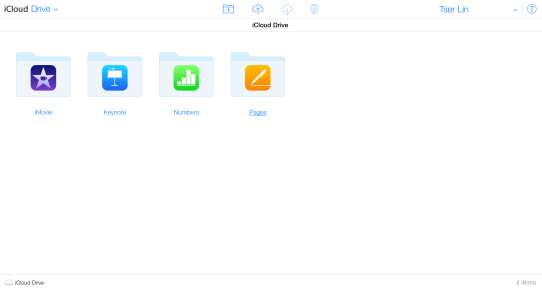Pages iCloud Drive
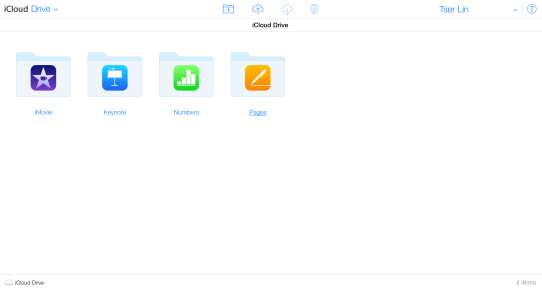
Pages, iCloud edition, has the potential to change your teaching practices. The iWorks app is now available online through iCloud which means all your documents are available wherever you are in the world. Simply navigate to iCloud on your web browser and be able to access the whole iWorks suite or the iCloud Drive. You don’t even need your Mac to access this.
iWorks iCloud means you can now work on the same Pages document on both your iPad and Macbook and it will update accordingly. Just pick up any of your Apple devices and have access to your document. No more Dropbox or sending copies to yourself. Sharing with others is a breeze and there is a password functionality added to the sharing module. The password functionality is exciting as it adds an extra layer of protection to your document.

Why you may want to start using Pages iCloud edition?
- Planning documents – Insert a table and being able to merge cells is super exciting for teachers who currently plan using Google Docs. Google Docs does not allow for merged cells which can be difficult when devising planners.
- Password protection for documents
- Full version of Pages – not a watered down version of a word processing suite
- Access your documents from your iPad (using native Apple apps) instead of using 3rd party apps means better compatibility and no unexpected crashes
- Access your documents on any device
- Share documents with others
- Insert images easily and quickly from iPads